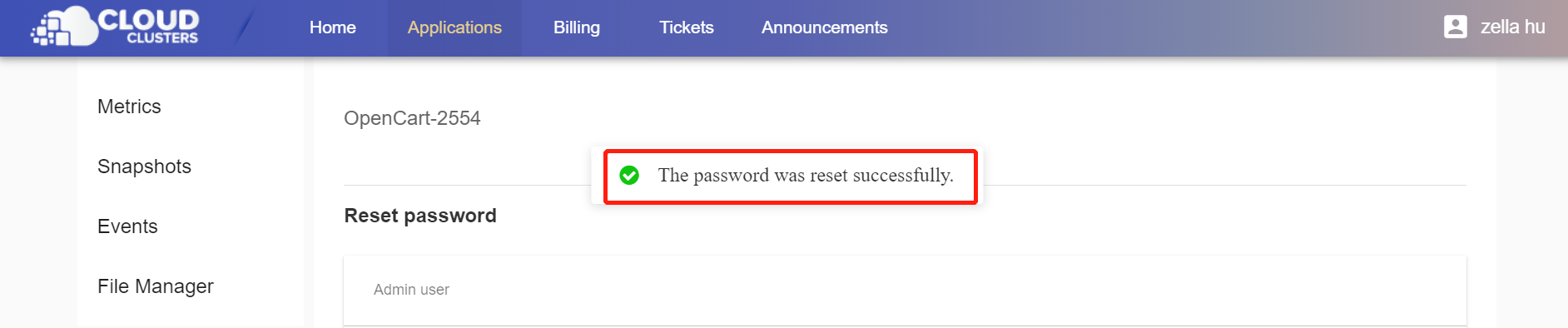Reset Password for Users in OpenCart
When you lost your password or import data from other OpenCart backup, you need to reset the password for admin user in your OpenCart site. You can reset password via client panel.
1. Locate your target OpenCart deployment
Log in to the Control Panel and locate your target application. Then navigate to the "Settings" page.
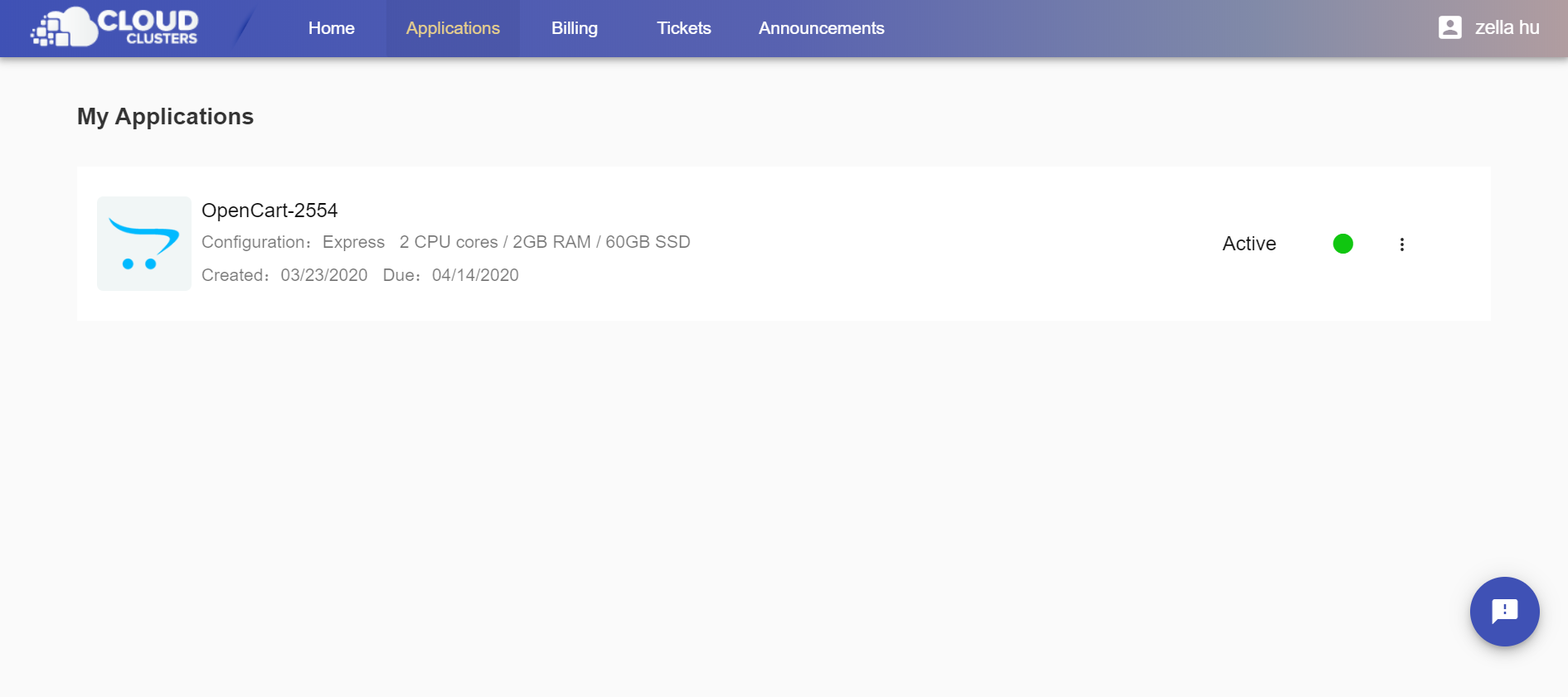
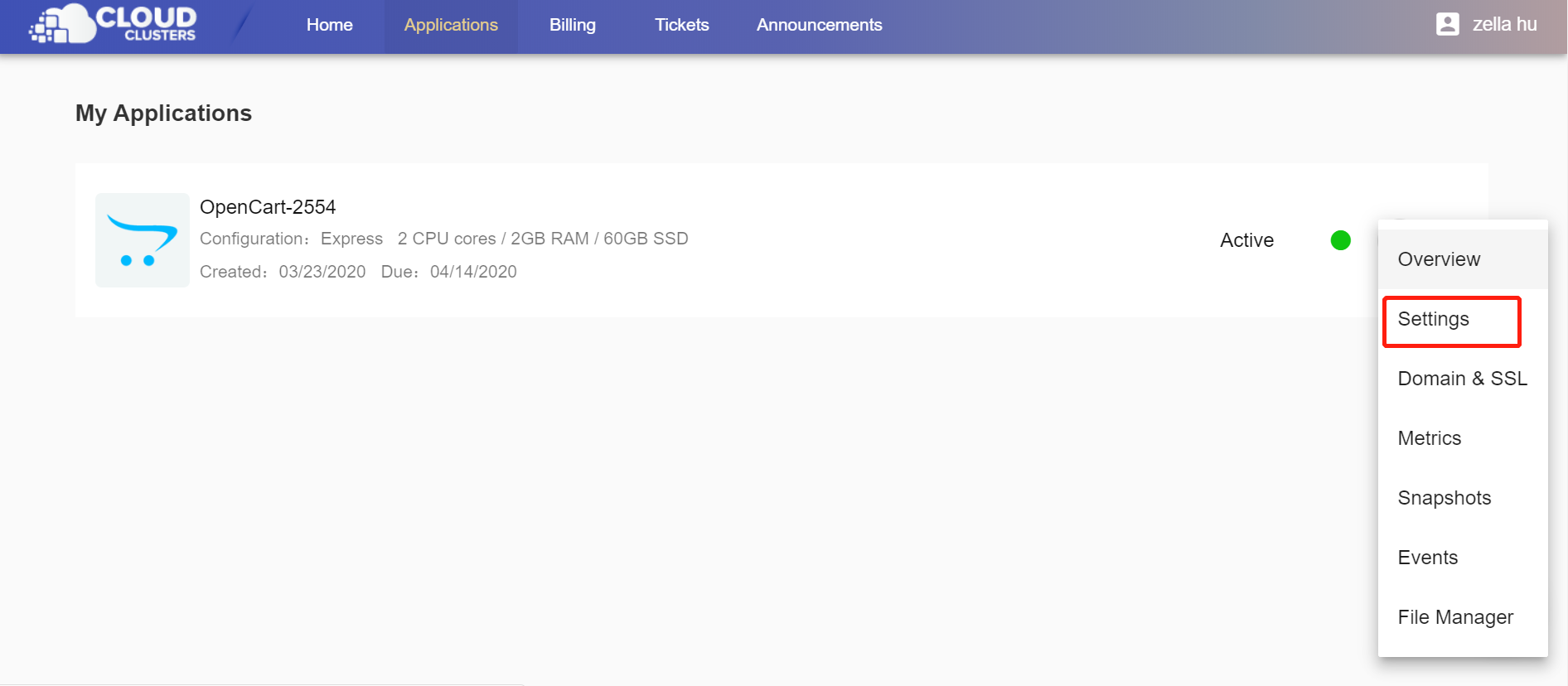
2. Reset password
Choose the user you want to reset password for, click "password" at the end, enter new password then "SAVE"
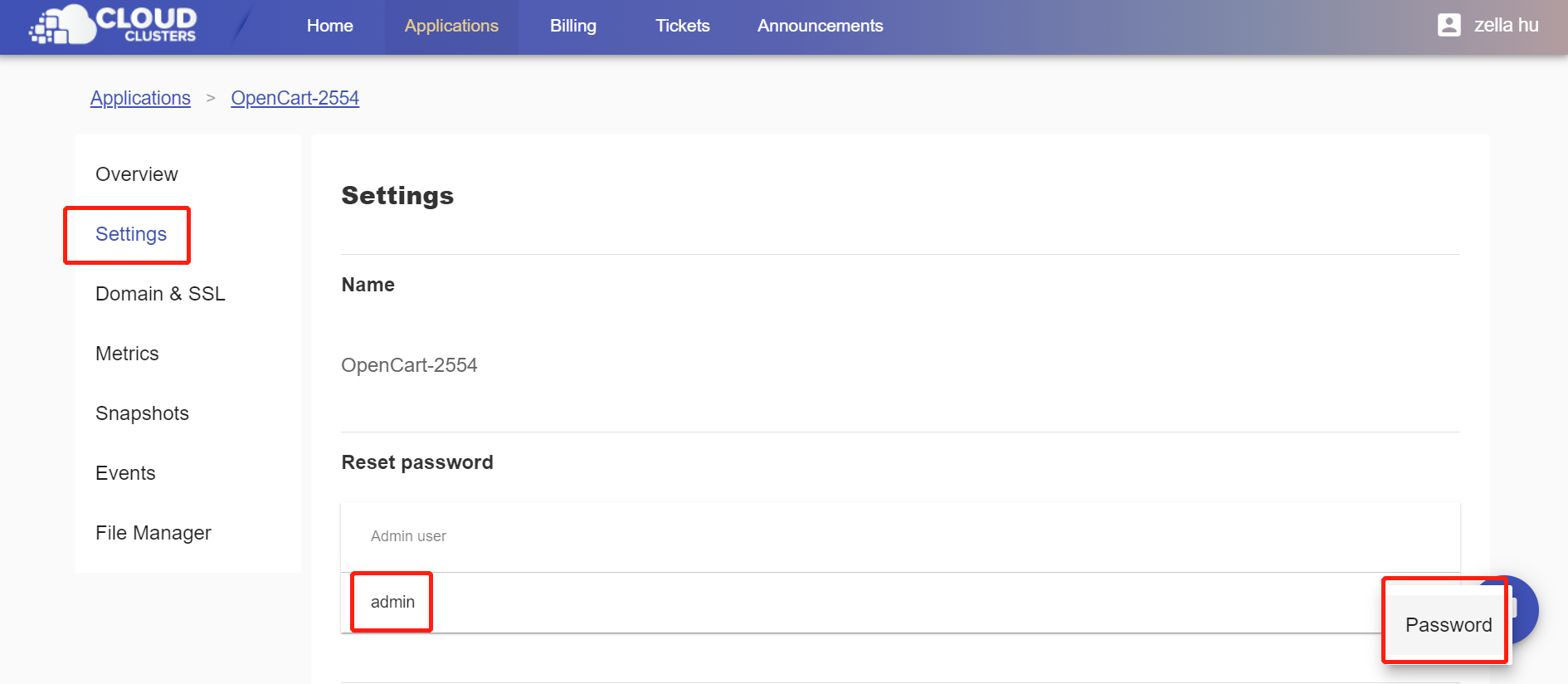
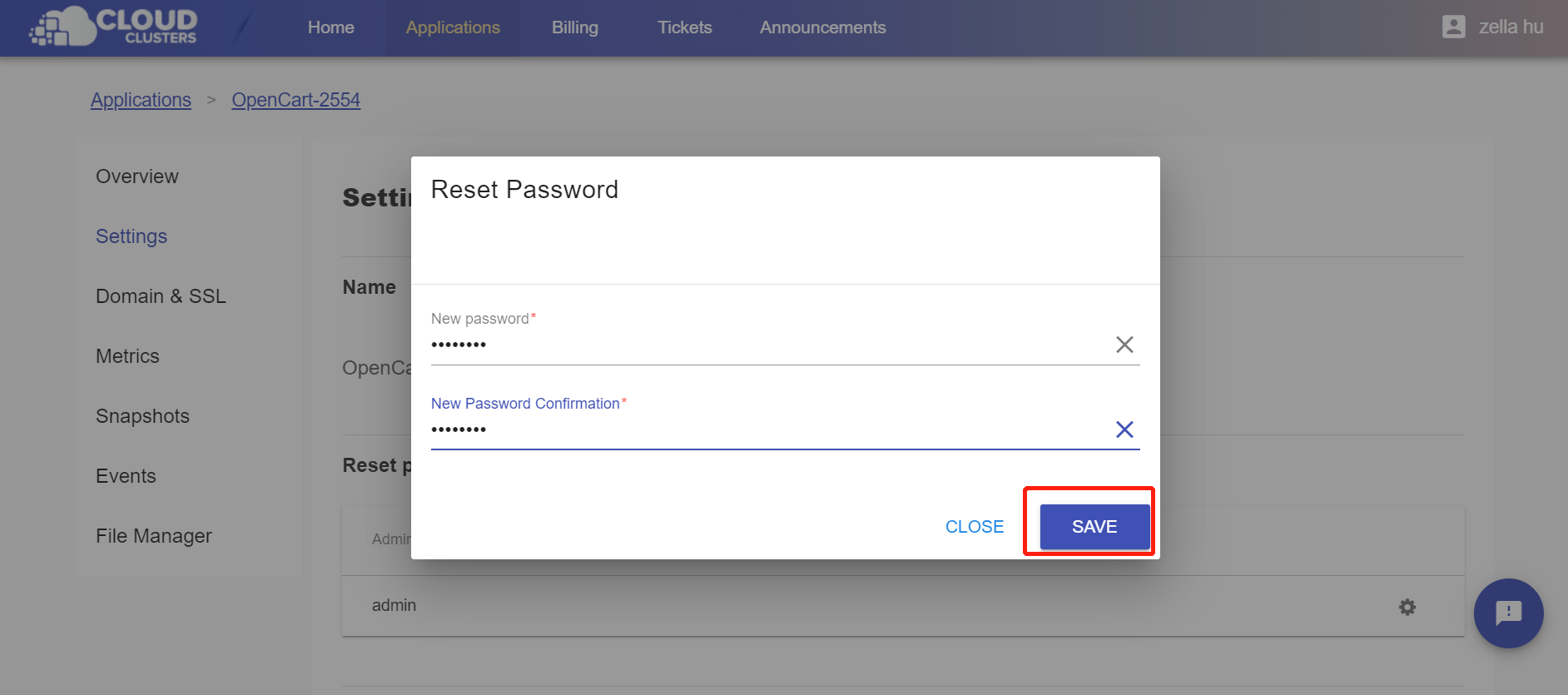
3. Congratulations! You’ve reset your password successfully.